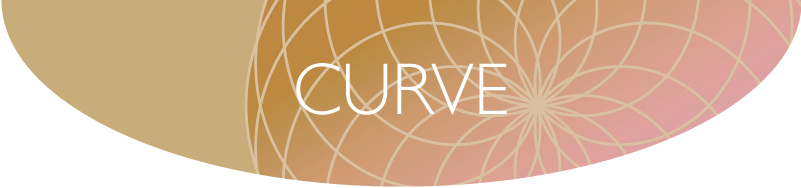
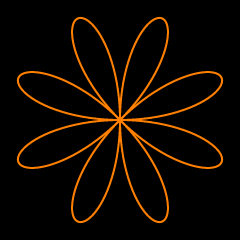
バラ曲線(または正葉線)を描きます。
花弁の数はnの値が奇数ならその数と同じに、偶数なら2倍になります。
花弁の数は0.1から設定できますが、値が小さいとその分pを20くらいにする必要があります。
aは図形の大きさを調整します。数式はこちらです。
r=a*sin(th*n)
x=r*cos(th)
y=r*sin(th)
または
x=a*sin(n*th)*cos(th)
y=a*sin(n*th)*sin(th)
2
3
4
5
6
7
8
9
10
11
12
13
14
15
16
17
18
19
20
21
22
23
24
%%BoundingBox: 0 0 240 240
%%Title:Rose curve(バラ曲線/正葉線)を描く
/a 110 def % 図形の大きさ
/n 4 def % 花弁の数
/p 4 def % 最大角度を変えるための値
/max 90 p mul def % 最大角度(90度を一単位)
0 0 240 240 rectfill % 黒背景
120 120 translate % 座標の原点を中央に移動
newpath % パスの初期化
0 1 max { % 0から1づつ増分しmaxまで{ } 内を繰り返す
/th exch def % 制御変数をth(角度)に入れる
% バラ曲線の数式
/r a th n mul sin mul def
/x r th cos mul def
/y r th sin mul def
% thが0なら始点を置き、さもなくば線を引く
th 0 eq { x y moveto /sw 1 def } { x y lineto } ifelse
} for
closepath % 線を繋ぐ
1 .5 0 setrgbcolor % 色設定
2 setlinewidth % 線幅2ポイント
stroke % 線を描画
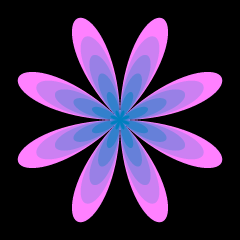
for文を加えて色に変化をつけました。
2
3
4
5
6
7
8
9
10
11
12
13
14
15
16
17
18
19
20
21
22
23
24
25
26
27
28
29
30
%%BoundingBox: 0 0 240 240
%%Title:Rose curve(バラ曲線/正葉線)を描く
/rc 1 def % R色
/bc 1 def % B色
/a 60 def % 図形の大きさ
/n 4 def % 花弁の数
/p 4 def % 最大角度を変えるための値
/max 90 p mul def % 最大角度(90度を一単位)
0 0 240 240 rectfill % 黒背景
120 120 translate % 座標の原点を中央に移動
newpath % パスの初期化
110 -20 0 { % 110から20づつ減分し0まで{ } 内を繰り返す
/a exch def % 制御変数をaに入れる
0 1 max { % 0から1づつ増分しmaxまで{ } 内を繰り返す
/th exch def % 制御変数をth(角度)に入れる
% バラ曲線の数式
/r a th n mul sin mul def
/x r th cos mul def
/y r th sin mul def
% thが0なら始点を置き、さもなくば線を引く
th 0 eq { x y moveto /sw 1 def } { x y lineto } ifelse
} for
closepath % 線を繋ぐ
rc .5 bc setrgbcolor % 色設定
/rc rc .2 sub def % R色から0.2を引く
/bc bc .05 sub def % B色から0.1を引く
fill % 塗りつぶす
} for
やってみよう nの値を変えると様々な図形ができます。
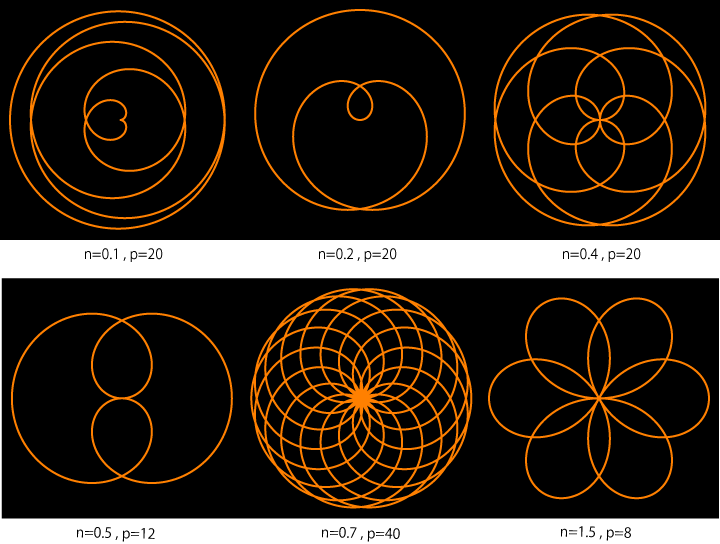

コメント