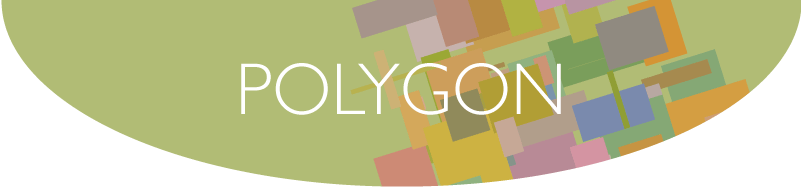
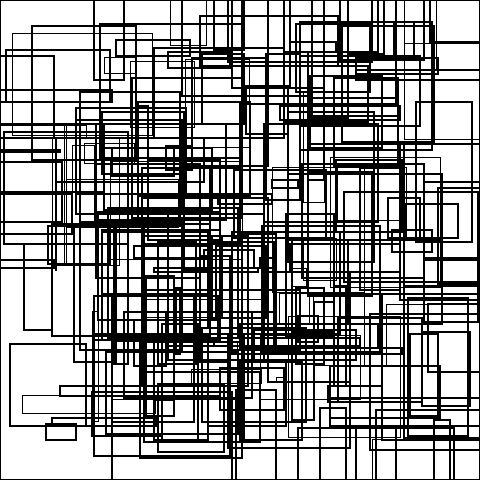
randを使って位置、大きさ、線幅をランダムな値にしてボックスを描きます。
rand 201 modで0〜200の値が返ります。
次に100 subで0-100=-100、200-100=100となり、-100から100の間のランダムな値を得ることができます。
2
3
4
5
6
7
8
9
10
11
12
%%BoundingBox: 0 0 240 240
%%Title:ランダムにボックスパターンを描く
newpath % パスの初期化
0 1 200 { % 0から1づつ増やし200になるまで{ }内を繰り返す
/x rand 201 mod 100 sub def % x座標(-100〜100)
/y rand 201 mod 100 sub def % y座標(-100〜100)
/w rand 151 mod 70 sub def % 横幅(-70〜80)
/h rand 151 mod 70 sub def % 縦幅(-70〜80)
rand 11 mod .1 mul setlinewidth % 線幅(0.0〜1.0)
x y w h rectstroke %四角形を描く
} for
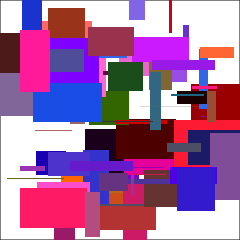
次は色もランダムにします。
randam_colorプロシージャを呼び出して色を割り当てます。
2
3
4
5
6
7
8
9
10
11
12
13
14
15
16
17
18
19
%%BoundingBox: 0 0 240 240
%%Title:ランダムにボックスパターンを描く
/x rand 201 mod 100 sub def % x座標(-100〜100)
/y rand 201 mod 100 sub def % y座標(-100〜100)
/w rand 151 mod 70 sub def % 横幅(-70〜80)
/h rand 151 mod 70 sub def % 縦幅(-70〜80)
/randam_color { % ランダムカラープロシージャ
/r rand 11 mod 0.1 mul def % R色(0.1〜1)
/g rand 5 mod 0.1 mul def % G色(0.1〜0.4)
/b rand 11 mod 0.1 mul def % B色(0.1〜1)
r g b setrgbcolor % RGBカラーを設定する
} def
0 1 80 { % 0から1づつ増やし80になるまで{ }内を繰り返す
randam_color % ランダムカラープロシージャ呼び出し
x y w h rectfill % 塗りつぶし四角形を描く
} for

コメント