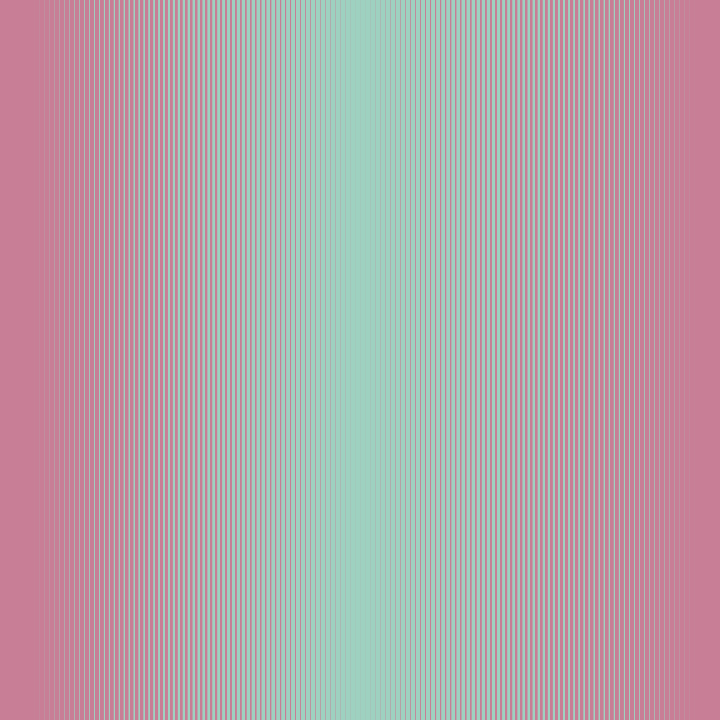
直方体(rectfill)を使用し、幅(i)に拡大率(k)を懸けて次第に大きくしていきます。
2
3
4
5
6
7
8
9
10
11
12
13
14
15
16
17
18
19
20
21
22
23
24
25
26
27
28
29
30
31
32
33
34
35
36
37
38
39
%%BoundingBox: 0 0 720 720
%%HiResBoundingBox: 0 0 720 720
%%CropBox: 0 0 720 720
%%Title: rectfillによる直線の幅の変化
%%Creator:Studio Fruit Jam / Toyokazu Nishi
%%Copyright:Studio Fruit Jam / Toyokazu Nishi
%%CreationDate:2015年12月23日水曜日17:18:30
%%ModificationDate:2018年5月18日金曜日午後6:23:42
%%ModificationDate:2018年8月8日 水曜日午前9:19:57
% 参考:特選グラフィックスデザイン
% ================ 座標変換 ================
360 360 translate
1 dup scale
% ================ 背景 =================
0.51764 0.82352 0.75686 setrgbcolor
-360 360 720 -720 rectfill
% ====================== 初期値
/DeviceRGB setcolorspace % カラースペース設定
0.8745 0.49803 0.59607 setrgbcolor
/x 0 def % x初期位置
/y -360 def % y底辺座標
/h 720 def % 高さ
/k .015 def % 拡大率
%% ================================================
% メイン
% ================================================
newpath % パスの初期化
x y 0.1 h rectfill % センターの線を描画
0 5 360 {
/i exch def
x i add y i k mul h rectfill % (x+i,y i*k,h) 右に向かって線を描画
x i sub y i k mul h rectfill % (x-i,y i*k,h) 左に向かって線を描画
} for
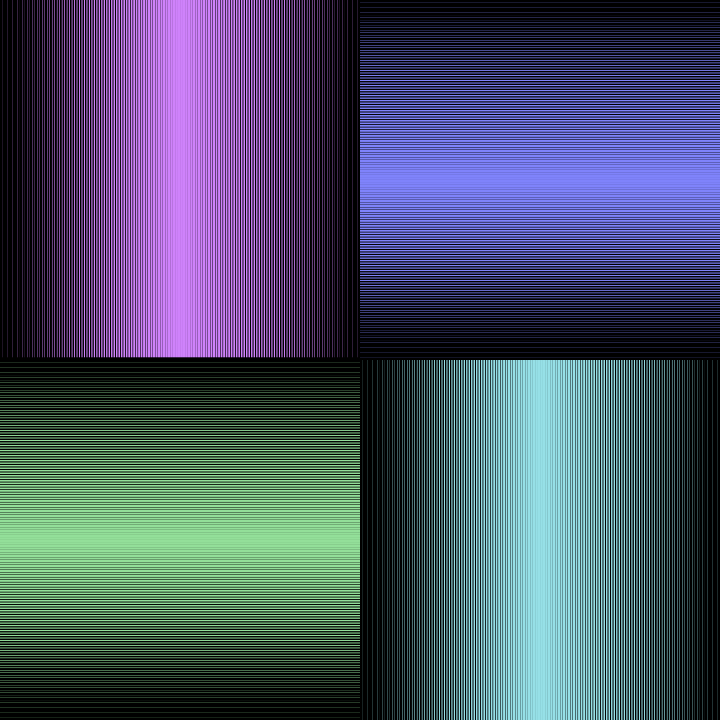
線の描画をプロシージャ化し、4個配置しました。右上と左下は回転しています。
2
3
4
5
6
7
8
9
10
11
12
13
14
15
16
17
18
19
20
21
22
23
24
25
26
27
28
29
30
31
32
33
34
35
36
37
38
39
40
41
42
43
44
45
46
47
48
49
50
51
52
53
54
55
56
57
%%BoundingBox: 0 0 720 720
%%HiResBoundingBox: 0 0 720 720
%%CropBox: 0 0 720 720
%%Title: rectfillによる直線の幅の変化
%%Creator:Studio Fruit Jam / Toyokazu Nishi
%%Copyright:Studio Fruit Jam / Toyokazu Nishi
%%CreationDate:2015年12月23日水曜日17:18:30
%%ModificationDate:2018年5月18日金曜日午後6:23:42
%%ModificationDate:2018年8月8日 水曜日午前10:33:15
% 特選グラフィックスデザイン
% ================ 座標変換 ================
360 360 translate
1 dup scale
% ================ 背景 =================
%0.51764 0.82352 0.75686 setrgbcolor
%-360 360 720 -720 rectfill
% ====================== 初期値
/DeviceRGB setcolorspace % カラースペース設定
%0.8745 0.49803 0.59607 setrgbcolor
0 0 0 setrgbcolor
/x 0 def % x初期位置
/y -360 def % y底辺座標
/h 720 def % 高さ
/k .015 def % 拡大率
/ds 360 def % 描画サイズ
/w ds 2 mul def
/init { 0 dup translate } def % 座標の原点を中央に移動
/c1 { /rc 0.90196 def /gc 0.51372 def /bc 1 def} def % 以下カラー設定
/c2 { /rc 0.49803 def /gc 0.51764 def /bc 1 def } def
/c3 { /rc 0.40784 def /gc 0.88235 def /bc 0.9098 def } def
/c4 { /rc 0.37647 def /gc 0.87843 def /bc 0.59215 def } def
/line { % グラデの線を描くプロシージャ
rc gc bc setrgbcolor % 色設定
ds neg dup w dup rectfill % バックのタイル
0 0 0 setrgbcolor
x y 0.1 h rectfill % センターの線を描画
0 5 360 {
/i exch def
x i add y i k mul h rectfill % (x+i,y i*k,h) 右に向かって線を描画
x i sub y i k mul h rectfill % (x-i,y i*k,h) 左に向かって線を描画
} for
} def
% ================================================
% メイン
% ================================================
gsave gsave gsave % グラフィックス状態を3回保存
init c1 .5 dup scale ds neg ds translate line % パターンを縮小して左上に配置
grestore % グラフィックス状態を復帰
init c2 .5 dup scale ds ds translate 90 rotate line % 右上に回転して配置
grestore
init c3 .5 dup scale ds ds neg translate line % 左下に配置
grestore
init c4 .5 dup scale ds neg ds neg translate 90 rotate line % 右下に回転して配置

コメント