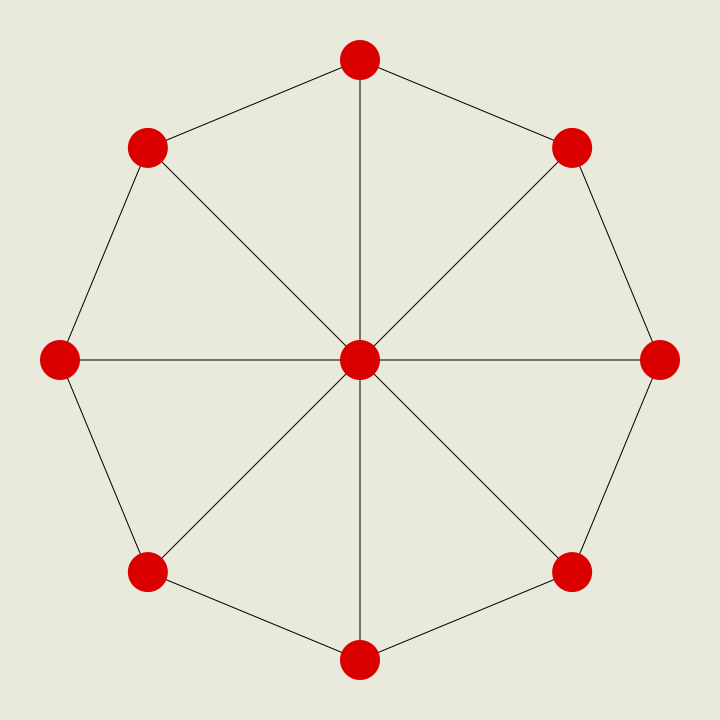
多角形に対角線を引き、頂点に円を置いた図形です。
nに3以上の角数を入れて、何角形でもできます。
1つの繰り返し構文で全てを描画しようとしましたが、うまくいきませんでした。
線と頂点の色を同じにすれば誤魔化せますが、違う色にしたため頂点の上に線が出てしまいました。
それで多角形、対角線、頂点の3パートに分けました。
角数が奇数の時は左右対称に見えないので補正しています。
失敗例
頂点の上に線が出て、左右対称になっていない
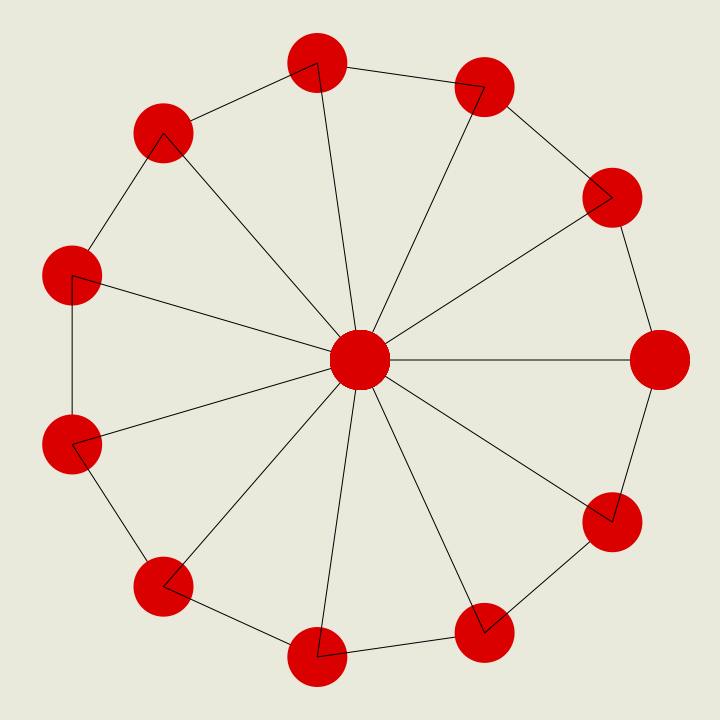
2
3
4
5
6
7
8
9
10
11
12
13
14
15
16
17
18
19
20
21
22
23
24
25
26
27
28
29
30
31
32
33
34
35
36
37
38
39
40
41
42
43
44
45
46
47
48
49
50
51
52
53
54
55
56
57
58
59
60
61
62
63
64
65
%%BoundingBox: 0 0 720 720
%%HiResBoundingBox: 0 0 720 720
%%CropBox: 0 0 720 720
%%Title:N角形に対角線
%%Creator:Studio Fruit Jam / Toyokazu Nishi
%%Copyright:Studio Fruit Jam / Toyokazu Nishi
%%CreationDate:2016年10月29日土曜日19:09:33
%%ModificationDate:2018年5月20日 日曜日17:14:19
%%ModificationDate:2018年8月7日 火曜日午後3:28:35
% ================ 座標変換 ================
360 dup translate
1 dup scale
% ================ 背景 =================
.917 .917 .863 setrgbcolor
-360 360 720 -720 rectfill
% ====================== 初期値
1 setlinewidth % 線幅を1ポイントにする
/n 8 def % N角形 (変更可・整数3〜)
/r 300 def % 大きさ(変更可)
/rd 20 def % 頂点の円の半径(変更可)
/tha 360 n div def % N角形の角度
% N角形が奇数の時、図形の角度を補正して左右対称になるようにする
n 2 mod 0 eq { /rot 0 def } { % 偶数の時は何もしない
n 4 mod 1 eq { /rot 90 n div def } % 奇数5,9,13...は倒立するため補正する
{ /rot 90 n div neg def } ifelse } ifelse % 奇数3,7,11...の補正
% ================================================
% メイン
% ================================================
newpath % パスの初期化
% ====================== 多角形
rot rotate
0 0 0 setrgbcolor
1 1 n {
/j exch def
/th tha j mul def % N角形の角度計算
/x r th cos mul def % 円の公式
/y r th sin mul def % 円の公式
j 1 eq { x y moveto } { x y lineto } ifelse
} for
closepath stroke
% ====================== 対角線
1 1 n {
/j exch def
/th tha j mul def
/x r th cos mul def
/y r th sin mul def
0 0 moveto x y lineto
} for
stroke
% ====================== 頂点
1 0 0 setrgbcolor
1 1 n {
/j exch def
/th tha j mul def
/x r th cos mul def
/y r th sin mul def
x y rd 0 360 arc
j 1 eq { rd 0 moveto 0 0 rd 0 360 arc } if
fill
} for

コメント
コメント一覧 (15件)