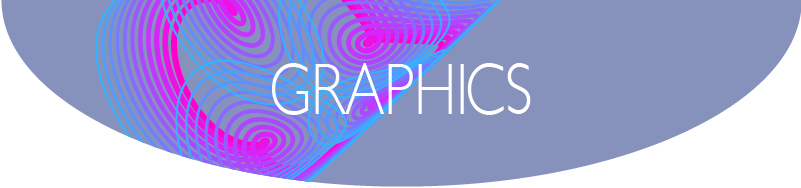
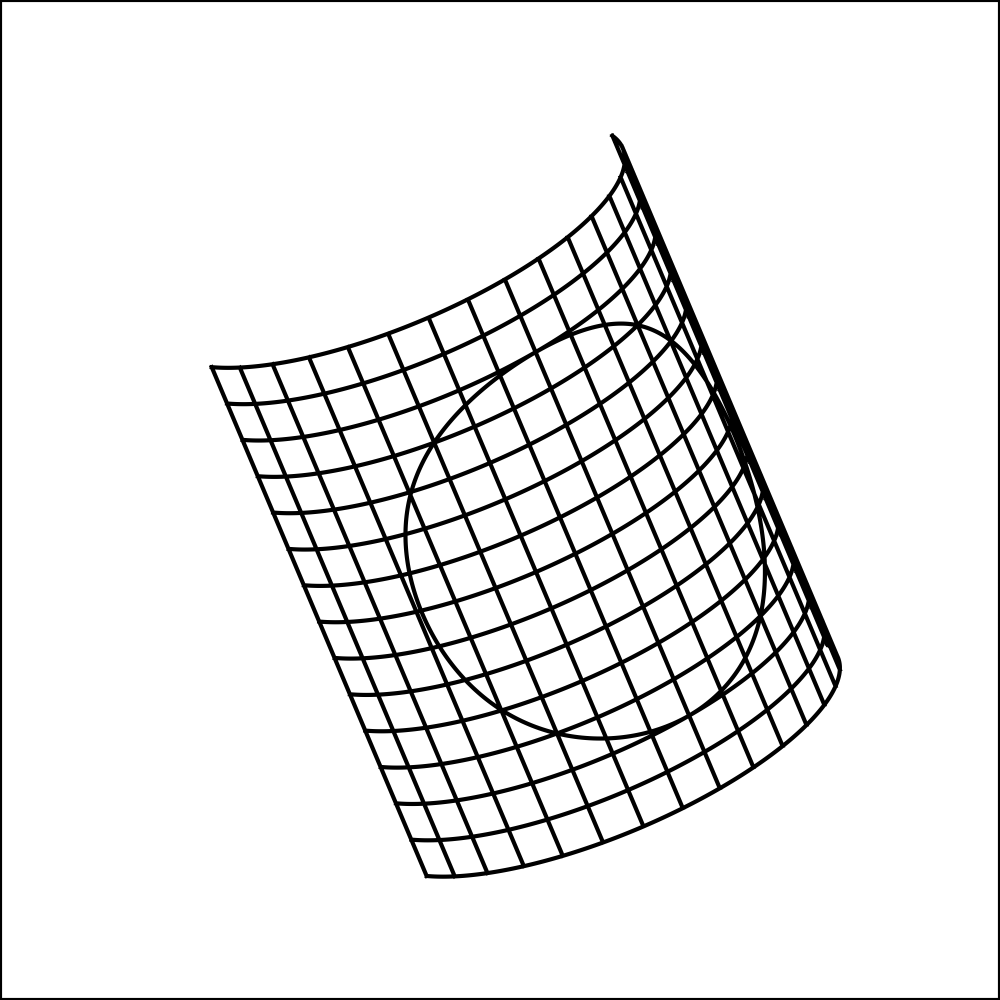
図形を円筒形に変換します。
参考書籍をもとに変換式をPostScriptコードにしました。
元の変換式は
x=r*sin(th)
z=r*cos(th)
yの位置は変わりません。
円筒形変換だけでは見た目の変換が分かりづらいので、回転を加えています。
回転の変換式は
x軸の回転
x1=x
y1=y*cos(xa)-z*sin(xa)
z1=y*sin(xa)+z*cos(xa)
y軸の回転
x2=x1*cos(ya)+z1*sin(ya)
y2=y1
z2=-x1*sin(ya)+z1*cos(ya)
z軸の回転
x3=x2*cos(za)-y2*sin(za)
ya=x2*sin(za)+y2*cos(za)
z3=z2
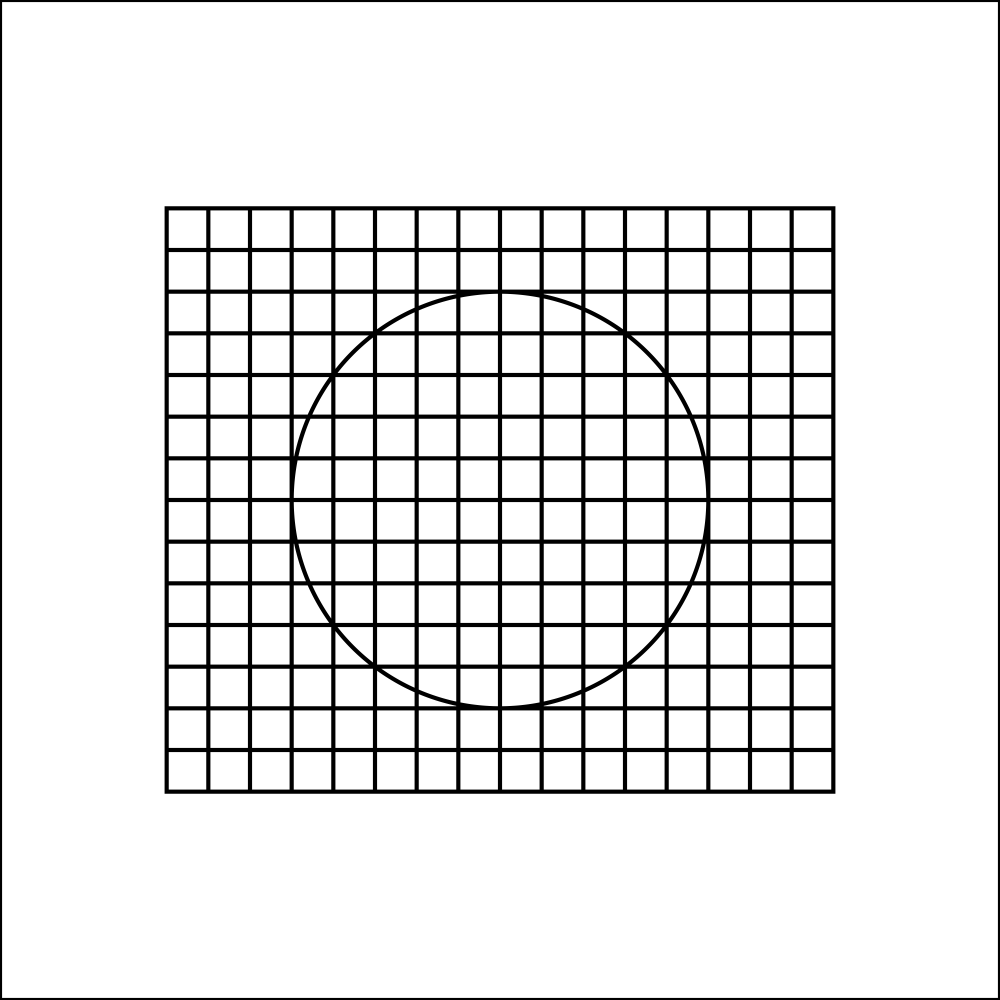
2
3
4
5
6
7
8
9
10
11
12
13
14
15
16
17
18
19
20
21
22
23
24
25
26
27
28
29
30
31
32
33
34
35
36
37
38
39
40
41
42
43
44
45
46
47
48
49
50
51
52
53
54
55
56
57
58
59
60
61
62
63
64
65
66
67
68
69
70
%%BoundingBox: 0 0 240 240
%%Title:円筒(円柱)形変換
/xa 20 def % x軸角度
/ya 20 def % y軸角度
/za 30 def % Z軸角度
/r 60 def % 円柱の半径
/sw 0 def % 始点スイッチ
/r2 50 def % 円の半径
2 setlinecap % 線の先端スクエア
% 各軸の回転プロシージャ
/rotation {
% x軸角度
/x1 x def
/y1 y xa cos mul z xa sin mul sub def
/z1 y xa sin mul z xa cos mul add def
% y軸角度
/x2 x1 ya cos mul z1 ya sin mul add def
/y2 y1 def
/z2 x1 neg ya sin mul z1 ya cos mul add def
% Z軸角度
/x3 x2 za cos mul y2 za sin mul sub def
/y3 x2 za sin mul y2 za cos mul add def
/z3 z2 def
% 描画
sw 0 eq { x3 y3 moveto /sw 1 def }{ x3 y3 lineto } ifelse
} def
0 setgray
0 0 240 240 rectstroke % 黒背景
120 120 translate % 座標の原点を中央に移動
newpath
% 水平線
-70 10 70 { % 水平線の縦の間隔
/y exch def % 制御変数をyに入れる
-80 1 80 { % 水平線の開始角度 弧の滑らかさ 終了角度
/th exch def % 制御変数をth(角度)に入れる
/x r th sin mul def % 円柱変換
/z r th cos mul def % 円柱変換
rotation % 回転プロシージャ呼び出し
} for
/sw 0 def % 始点スイッチのリセット
} for
% 垂直線
-80 10 80 { % 垂直線の横の間隔
/th exch def % 制御変数をth(角度)に入れる
-70 1 70 { % 垂直線の長さ
/y exch def % 制御変数をyに入れる
/x r th sin mul def
/z r th cos mul def
rotation
} for
/sw 0 def
} for
% 円
0 1 360 {
/th exch def
/x r2 th cos mul def % 円の公式
/y r2 th sin mul def % 円の公式
/x r x sin mul def
/z r x cos mul def
rotation
} for
stroke
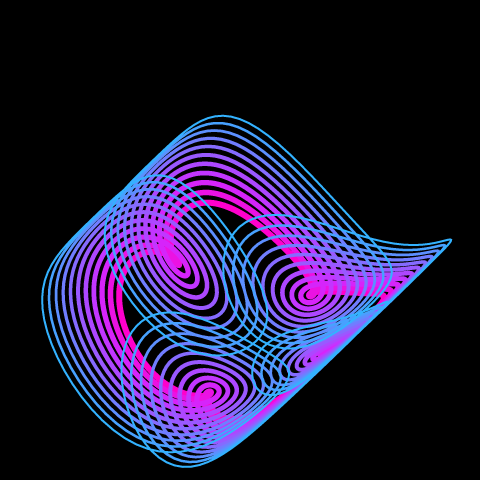
エピサイクロイドで描いた図形を円筒形に変換します。
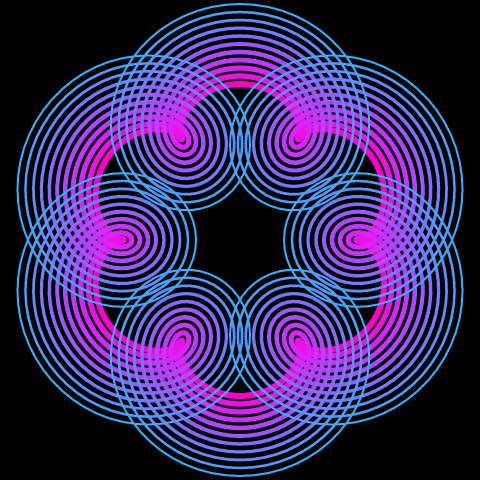
2
3
4
5
6
7
8
9
10
11
12
13
14
15
16
17
18
19
20
21
22
23
24
25
26
27
28
29
30
31
32
33
34
35
36
37
38
39
40
41
42
43
44
45
46
47
48
49
50
51
52
53
54
55
56
57
58
59
60
61
62
63
64
65
66
67
68
69
70
%%BoundingBox: 0 0 240 240
%%Title:円柱変換
/xa 30 def % x軸角度
/ya 30 def % y軸角度
/za -30 def % Z軸角度
/re 80 def % 円柱の半径
2 setlinecap
/sw 0 def % 始点スイッチ
% 各軸の回転プロシージャ
/rotation {
% x軸角度
/x1 x def
/y1 y xa cos mul z xa sin mul sub def
/z1 y xa sin mul z xa cos mul add def
% y軸角度
/x2 x1 ya cos mul z1 ya sin mul add def
/y2 y1 def
/z2 x1 neg ya sin mul z1 ya cos mul add def
% Z軸角度
/x3 x2 za cos mul y2 za sin mul sub def
/y3 x2 za sin mul y2 za cos mul add def
/z3 z2 def
% 描画
sw 0 eq { x3 y3 moveto /sw 1 def }{ x3 y3 lineto } ifelse
} def
0 setgray
0 0 240 240 rectfill % 黒背景
120 120 translate % 座標の原点を中央に移動
% ======= エピサイクロイド =========
/ar 40 def % 定円の半径
/br 10 def % 転円の半径
/cr 3 def % パラメータ
/rc 1 def % R色
/gc 0 def % G色
/bc .8 def % B色
/lw 3 def % 線幅
% ======= メイン =========
newpath
1 dup scale
newpath % パスの初期化
.8 .4 5 {
/cr exch def % 制御変数をcrに入れる
0 1 360 {
/th exch def % 制御変数をth(角度)に入れる
% エピサイクロイドの数式
/x ar br add th cos mul cr br mul ar br add th br div mul cos mul sub def
/y ar br add th sin mul cr br mul ar br add th br div mul sin mul sub def
/x re x sin mul def % 円柱変換
/z re x cos mul def % 円柱変換
rotation % 回転プロシージャ呼び出し
} for
closepath
/sw 0 def % リセット
rc gc bc setrgbcolor % カラー設定
lw setlinewidth % 線幅設定
stroke % 線を描画
/rc rc .08 sub def % 色の変化
/bc bc .09 add def
/gc gc .07 add def
/lw lw .2 sub def % 線幅の変化
} for

コメント