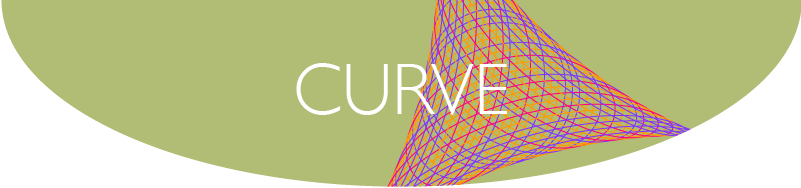
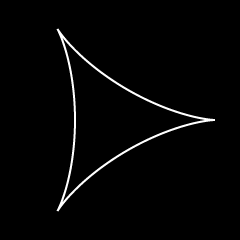
デルトイドまたはトリカスポイドは三角形的な曲線です。
x=a*(2*cos(th)+cos(2*th))
y=a*(2*sin(th)-sin(2*th))
または
x=c*a*cos(th)+a*cos(2*th)
y=c*a*sin(th)-a*sin(2*th)
2
3
4
5
6
7
8
9
10
11
12
13
14
15
16
17
18
19
%%BoundingBox: 0 0 240 240
%%Title:Deltoid(デルトイド)またはTricuspoid(トリカスポイド)
/a 35 def % 図形の大きさ
0 0 240 240 rectfill % 黒背景
110 120 translate % 図形を中央に移動
newpath % パスの初期化
0 1 360 { % 0から始めて360まで1づつ増分し{ }内を繰り返す
/th exch def % 制御変数をth(角度)に入れる
% デルトイドの数式
/x a 2 th cos mul 2 th mul cos add mul def
/y a 2 th sin mul 2 th mul sin sub mul def
% thが0なら始点を置き、さもなくば線を引く
th 0 eq {x y moveto } { x y lineto } ifelse
} for
1 1 1 setrgbcolor % 白色
2 setlinewidth % 線幅2ポイント
stroke % 線を描画する
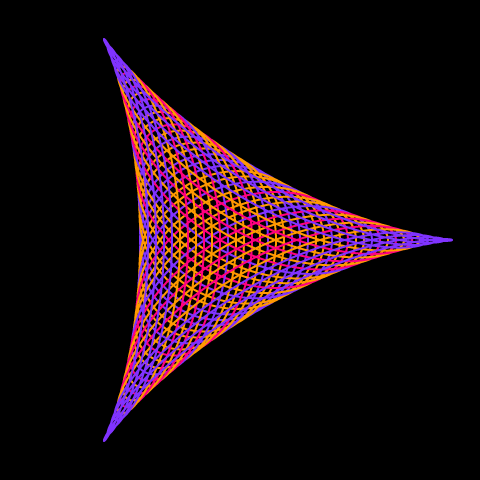
PostScriptにはswitch文はありませんが、ifelse文を使ってswitch文もどきはできます。
0、1 、2の3個の値をランダムに生成し、switch文でそれぞれに対応したカラー値を割り振っています。
2
3
4
5
6
7
8
9
10
11
12
13
14
15
16
17
18
19
20
21
22
23
24
25
26
27
28
29
30
31
%%BoundingBox: 0 0 240 240
%%Title:Deltoid(デルトイド)を描く
/a 40 def % 図形の大きさ
/c 1.5 def % パラメータ
/rn 0 def % ランダムな値を入れるための変数
/c01 { 1 0 .5 setrgbcolor } def % カラー01
/c02 { .5 .2 1 setrgbcolor } def % カラー02
/c03 { 1 .6 0 setrgbcolor } def % カラー03
0 0 240 240 rectfill % 黒背景
110 120 translate % 図形を中央に移動
newpath % パスの初期化
0 .1 2 { % 0から始めて2まで0.1づつ増分し{ }内を繰り返す
/c exch def % 制御変数をcに入れる
0 1 360 { % 0から始めて360まで1づつ増分し{ }内を繰り返す
/th exch def % 制御変数をth(角度)に入れる
% デルトイドの数式
/x c a mul th cos mul a 2 th mul cos mul add def
/y c a mul th sin mul a 2 th mul sin mul sub def
% thが0なら始点を置き、さもなくば線を引く
th 0 eq { x y moveto } { x y lineto } ifelse
} for
closepath % 線を繋ぐ
/rn rand 3 mod def % 0、1、2の値をランダムに生成しrnに入れる
% rnが0ならカラー01、1ならカラー02、2ならカラー03にする
rn 0 eq { c01 } {
rn 1 eq { c02 }
{ c03 } ifelse } ifelse
stroke % 線を描画
} for
パラメータを色々変えてみると様々な形が現れてきます。
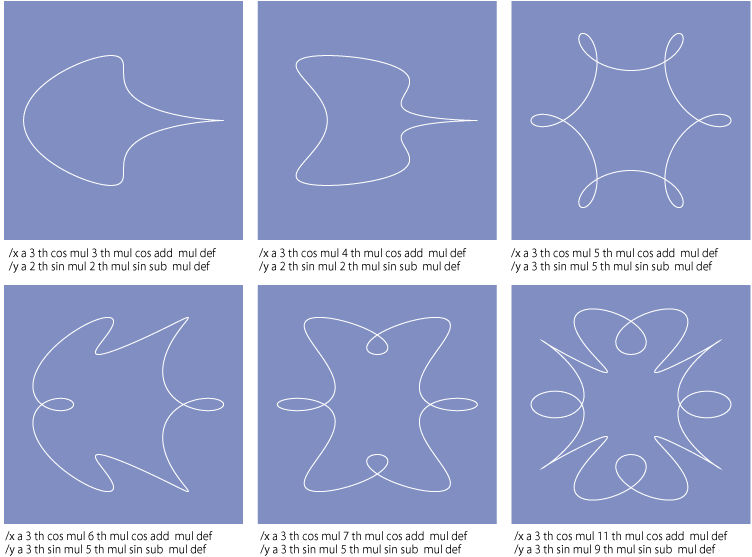

コメント